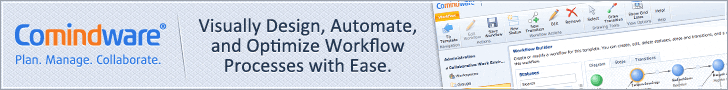Basecamp was launched on February 1, 2004 by the 37signals web design firm. It was launched as an internal project at first, built to help the company organize the work on updating extranets for the existing clients. Showing the new software around, founders quickly realized that it can be used by other businesses and started selling it and developing the next releases.
Basecamp is often called the Online Collaboration Software, rather then project management software.
Its founders believe that “Projects don’t fail from a lack of charts, graphs, tables, reports, stats, spreadsheets, and so on. Projects fail from a lack of simple two-way communication” (Jason Fried, president of 37signals).
Basecamp Highlights:
![]()
Time Tracking. In Basecamp, the team members and managers can track time of the assigned task. You can access time tag and log time for the updates. Basecamp allows running the entire communication process on the project between the manager, the team and the client (if needed), as well as track time for it. Such transparency may not be useful for some companies, but overall it helps everyone see the bigger picture and stay on track.
Hierarchy. Everything in Basecamp is organized by the company first, and then by the project. Multiple companies can be assigned for the project if needed. Projects can be assigned to other companies or to your own company as an internal project.
Communication. The project communication is easy in Basecamp. It is similar to forum threads, where the first message is a thread and all further replies are sent to every member of the project team. This makes communication extremely easy, eliminating the need to CC everyone. Messaging can also be set to “private” when needed. 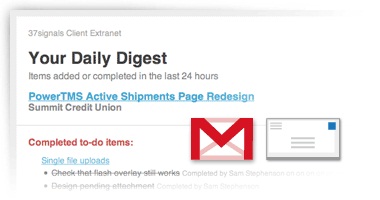
Calendar. The calendar is pretty simple, yet functional. You can choose on of the views: the company level (with all of the projects you have access to) and the project level. You can add milestones in any view by simply clicking on the date and inputting the proper information.
To-Do Lists and Task Management. This works very simple in Basecamp. A list of to-do items is created within a project. Each item is assigned to a team member or “anyone” (so that the whole team would see it). The end date is assigned to a To-Do entry as well.
Everyone has their personal To-Do list with all the tasks assigned to them. Once the task is completed you can simply put a check-box next to it to mark it as done and move to the archive. When time-tracking is enabled you can also enter the time for completing the task.
Reporting. Within Basecamp, the time report is generated with the following criteria: company (project); time period; people involved. This is enough for easy invoicing, yet insufficient for detailed performance reports, that are often needed.
File Management. This functionality of basecamp is very simple, yet effective. After the project is created, all files that were in the “File” section as well as all files from the messaging appear within the particular project. Integration with major email services makes it extremely easy to attach files to the messages and send them out. The weak point of the file management in Basecamp is probably the file search, as it could be more convenient and user-friendly. 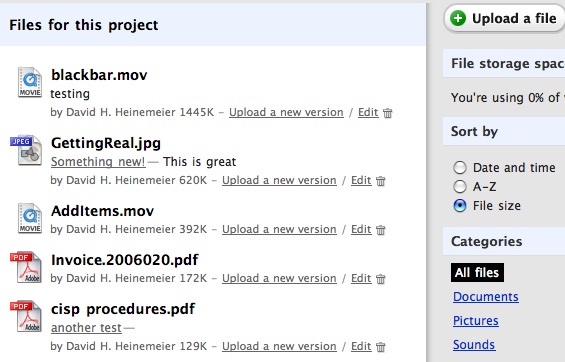
Company and Project Level Dashboards. On both levels dashboards display all activities in the account: messages, files, to-do items and comments. The maximum of 7 project and 5 items per project can currently be shown on the dashboard in Basecamp.
Other Features. Other useful features of Basecamp include RSS Feeds, Whiteboards, Dashboards and the variety of third party add-ons available.